Windows XP uses a system called 'prefetch' to organize and preload some of the data necessary for commonly used applications and files. A folder called prefetch is used to store the information the operating system needs to carry out this operation.
After several months of use, the prefetch folder may become quite overloaded with older references to software and files that may no longer be in use.It's a good idea to manually empty the older files out of the prefetch folder every few months or so.
To do this: Navigate to 'c:\windows\prefetch' and delete all .
PF files that are older than a week or two.
Friday, April 30, 2010
Recover the lost administrators password in Windows XP
Slightly more work needed if you lose or forget the Windows XP administrator password.
1.First reboot Windows XP in safe mode by re-starting the computer and pressing F8 repeated as the computer starts up.
2.Then (in safe mode) click Start and then click Run. In the open box type "control userpasswords2" without the quotes - I have just used quotes to differentiate what you have to type.
3.You will now have access to all the user accounts, including the administrators account and will be able to reset the lost password.
4.Just click the administrators user account, and then click Reset Password.
5.You will need to add a new password in the New password and the Confirm new password boxes, and confirm by clicking OK.
All done, you have recovered the lost adminitrators password!
1.First reboot Windows XP in safe mode by re-starting the computer and pressing F8 repeated as the computer starts up.
2.Then (in safe mode) click Start and then click Run. In the open box type "control userpasswords2" without the quotes - I have just used quotes to differentiate what you have to type.
3.You will now have access to all the user accounts, including the administrators account and will be able to reset the lost password.
4.Just click the administrators user account, and then click Reset Password.
5.You will need to add a new password in the New password and the Confirm new password boxes, and confirm by clicking OK.
All done, you have recovered the lost adminitrators password!
What is Blade Server?

A blade server is a server chassis housing multiple thin, modular electronic circuit boards, known as server blades. Each blade is a server in its own right, often dedicated to a single application. The blades are literally servers on a card, containing processors, memory, integrated network controllers, an optional fiber channel host bus adaptor (HBA) and other input/output (IO) ports.
IBM BladeCenter - The Right Choice
IBM BladeCenter - The Right Choice
A blade server is sometimes referred to as a high-density server and is typically used in a clustering of servers that are dedicated to a single task, such as:
File sharing
Web page serving and caching
SSL encrypting of Web communication
The transcoding of Web page content for smaller displays
Streaming audio and video content
File sharing
Web page serving and caching
SSL encrypting of Web communication
The transcoding of Web page content for smaller displays
Streaming audio and video content
Is It On?
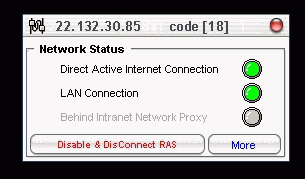
Is-It-On
A tiny FreeWare program showing details of all Network connections running on your PC.
Tiny single exe file requiring a very low amount of system resources.
Shows ALL your Intranet/Internet IP / DNS / DHCP / WINS / Adaptors name & description etc...
Detects your LAN connection.
Detects your LAN behind a Network proxy connection.
Identifies an Internet DISCONNECTED PC.
Forces Remote Access Service (RAS) to Disable & Disconnect.
Does NOT require any setup or configuration, just UnZip and run.
Compatible with most Windows® platforms. (NT4.0 not supported)
A tiny FreeWare program showing details of all Network connections running on your PC.
Tiny single exe file requiring a very low amount of system resources.
Shows ALL your Intranet/Internet IP / DNS / DHCP / WINS / Adaptors name & description etc...
Detects your LAN connection.
Detects your LAN behind a Network proxy connection.
Identifies an Internet DISCONNECTED PC.
Forces Remote Access Service (RAS) to Disable & Disconnect.
Does NOT require any setup or configuration, just UnZip and run.
Compatible with most Windows® platforms. (NT4.0 not supported)
What is HDTV?

High definition television is the highest form of digital television. It has a 16:9 aspect ratio, which is the same as a movie theater screen.
This is possibly HD’s biggest selling point. The other is the resolution. High definition is the best available picture on a television. It comes in three different flavors: 720p, 1080i and 1080p.
This is possibly HD’s biggest selling point. The other is the resolution. High definition is the best available picture on a television. It comes in three different flavors: 720p, 1080i and 1080p.
Largest High Definition Televisions
Mitsubishi WD-73927
Panasonic TH-65XVS30U
Pioneer PRO-1410HD
Samsung HP-R6372
Sharp LC-65D90U
Toshiba 72MX195
What is the Difference Between an LCD TV and a Plasma TV?
Outward appearances are definitely deceiving when it comes to LCD and Plasma televisions. Although both types of televisions are flat and thin, they employ different technology in an attempt to deliver similar results.
Mitsubishi WD-73927
Panasonic TH-65XVS30U
Pioneer PRO-1410HD
Samsung HP-R6372
Sharp LC-65D90U
Toshiba 72MX195
What is the Difference Between an LCD TV and a Plasma TV?
Outward appearances are definitely deceiving when it comes to LCD and Plasma televisions. Although both types of televisions are flat and thin, they employ different technology in an attempt to deliver similar results.
DNS vs OpenDNS - Comparision

What is a DNS Server?
The Domain Name System (DNS) is a standard technology for managing the names of Web sites and other Internet domains. DNS technology allows you to type names into your Web browser like compnetworking.about.com and your computer to automatically find that address on the Internet. A key element of the DNS is a worldwide collection of DNS servers.
A DNS server is any computer registered to join the Domain Name System. A DNS server runs special-purpose networking software, features a public IP address,and contains a database of network names and addresses for other Internet hosts.
What is OpenDNS?
It is a free DNS service that translates the URLs of Web pages into IP addresses.
OpenDNS theoretically helps speed up Web browsing by using better DNS servers to resolves URLs faster than your Internet Service Provider (ISP). The increase is probably too small for you to notice on a regular basis, however. More importantly, the service gives you better control over the Web sites you and your family visits, and contains built-in controls to protect against hackers hijacking your browser.
What is dynamic DNS?
Many people get a dynamic Internet Protocol (IP) address assigned to them by their ISP or network operator. It is difficult for public Internet resources to know how to find a webserver or mailserver or other Internet-addressable resource located at a dynamic IP address. DDNS provides a workaround, giving an individual a method of registering their current IP address with a third-party service on the web so they are publicly accessible and addressable, even as their IP address changes over time.
The Domain Name System (DNS) is a standard technology for managing the names of Web sites and other Internet domains. DNS technology allows you to type names into your Web browser like compnetworking.about.com and your computer to automatically find that address on the Internet. A key element of the DNS is a worldwide collection of DNS servers.
A DNS server is any computer registered to join the Domain Name System. A DNS server runs special-purpose networking software, features a public IP address,and contains a database of network names and addresses for other Internet hosts.
What is OpenDNS?
It is a free DNS service that translates the URLs of Web pages into IP addresses.
OpenDNS theoretically helps speed up Web browsing by using better DNS servers to resolves URLs faster than your Internet Service Provider (ISP). The increase is probably too small for you to notice on a regular basis, however. More importantly, the service gives you better control over the Web sites you and your family visits, and contains built-in controls to protect against hackers hijacking your browser.
What is dynamic DNS?
Many people get a dynamic Internet Protocol (IP) address assigned to them by their ISP or network operator. It is difficult for public Internet resources to know how to find a webserver or mailserver or other Internet-addressable resource located at a dynamic IP address. DDNS provides a workaround, giving an individual a method of registering their current IP address with a third-party service on the web so they are publicly accessible and addressable, even as their IP address changes over time.
What is FileZilla?

FileZilla is a free FTP solution with FTP client and FTP server programs developed by Kim Kosse. FileZilla supports FTP, FTPS and SFTP protocols and multiple platforms: Windows, Linux, Mac OS X and more. FileZilla is open source software distributed under the terms of the GNU General Public License.
Filezilla is a pair of programs, an FTP server and an FTP client. They are used for transferring files over a network. The software is legal. Transferring files may or may not be depending on if they are protected by copyright or not and (if they are) if the owner of the copyright has granted permission.
Download FileZilla from here : http://filezilla-project.org/index.php
Filezilla is a pair of programs, an FTP server and an FTP client. They are used for transferring files over a network. The software is legal. Transferring files may or may not be depending on if they are protected by copyright or not and (if they are) if the owner of the copyright has granted permission.
Download FileZilla from here : http://filezilla-project.org/index.php
What is InstaCalc?

Fast, Easy and Shareable.
Vision for a fast, simple and powerful calculator.
Online calculator but all the calculations are done in client side.
It's called InstaCalc for a reason:
answers appear as you type. Your time is important, the computer's time is not. Spend less time waiting, more time doing.
Normal calculators and spreadsheets make you type and press Enter. Change the numbers, press Enter. Change the numbers again, press Enter.
Why this extra step?Imagine having to press "Enter" every time you typed a key in Word. Decades of spreadsheets and desk calculators have conditioned us to tolerate this pause between entering numbers and getting an answer. Break free
Facilities available :
Angle Calculator
Various Ways to Calculate Pi
Título
rounding decimals
Real Drive Size
leas honda
Real Estate Agent Pay Calc
Salary
Real Estate Agent Calc
Home Loan & Mortgage
Subscribe to:
Comments (Atom)
